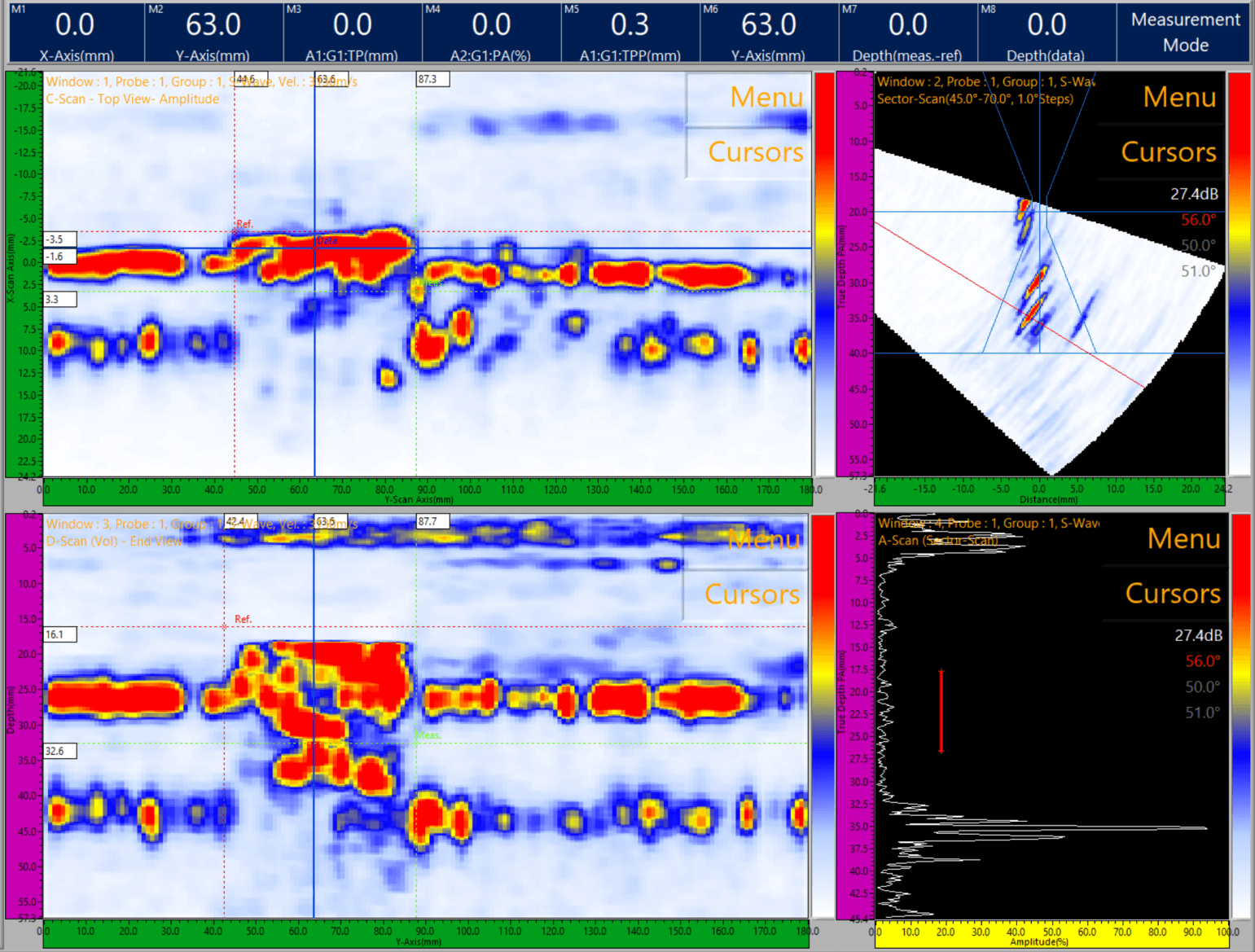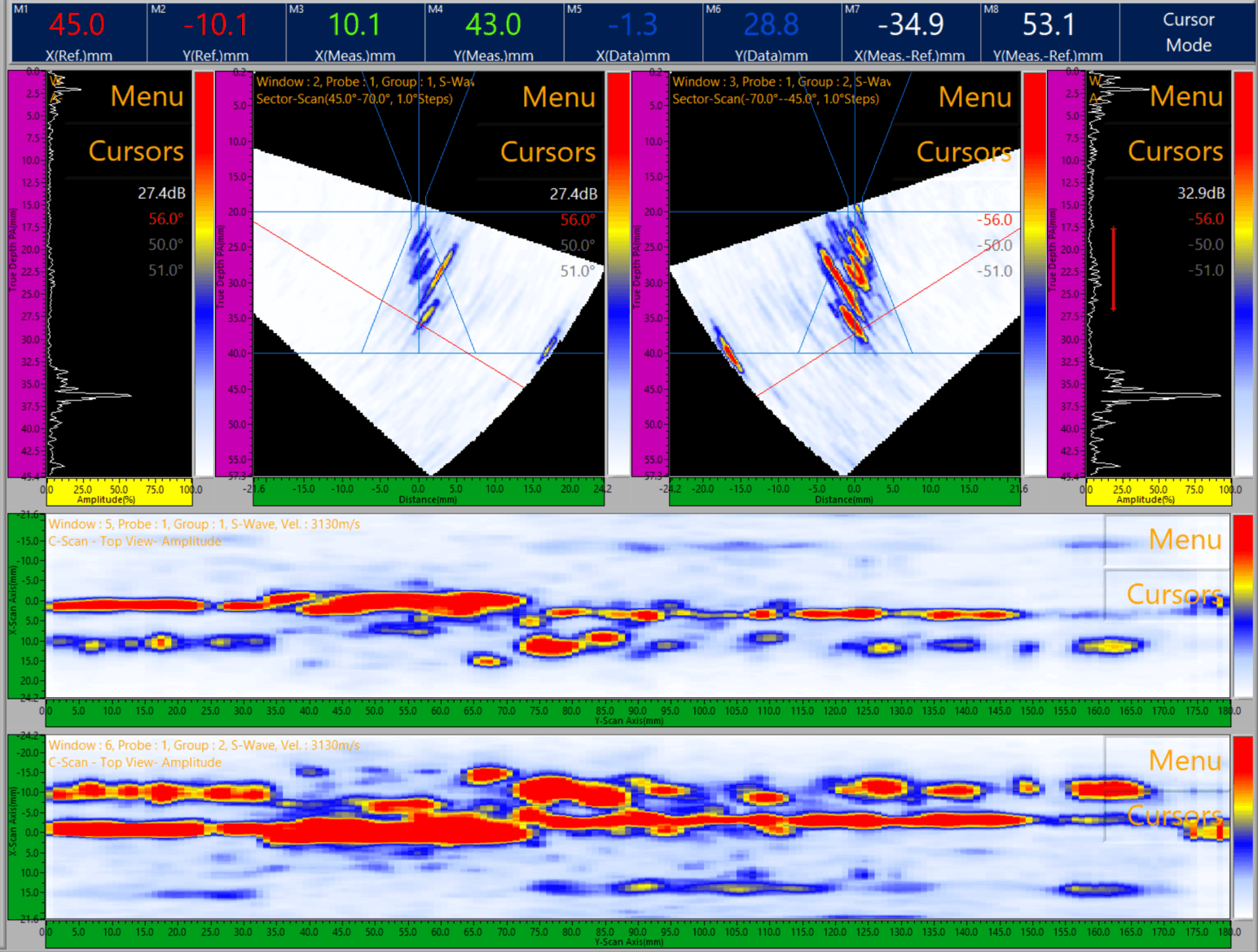UltraView Inspection Software
UltraView Inspection Software
All-in-One Touch-Operated Phased Array, ToFD & UT Inspection Software
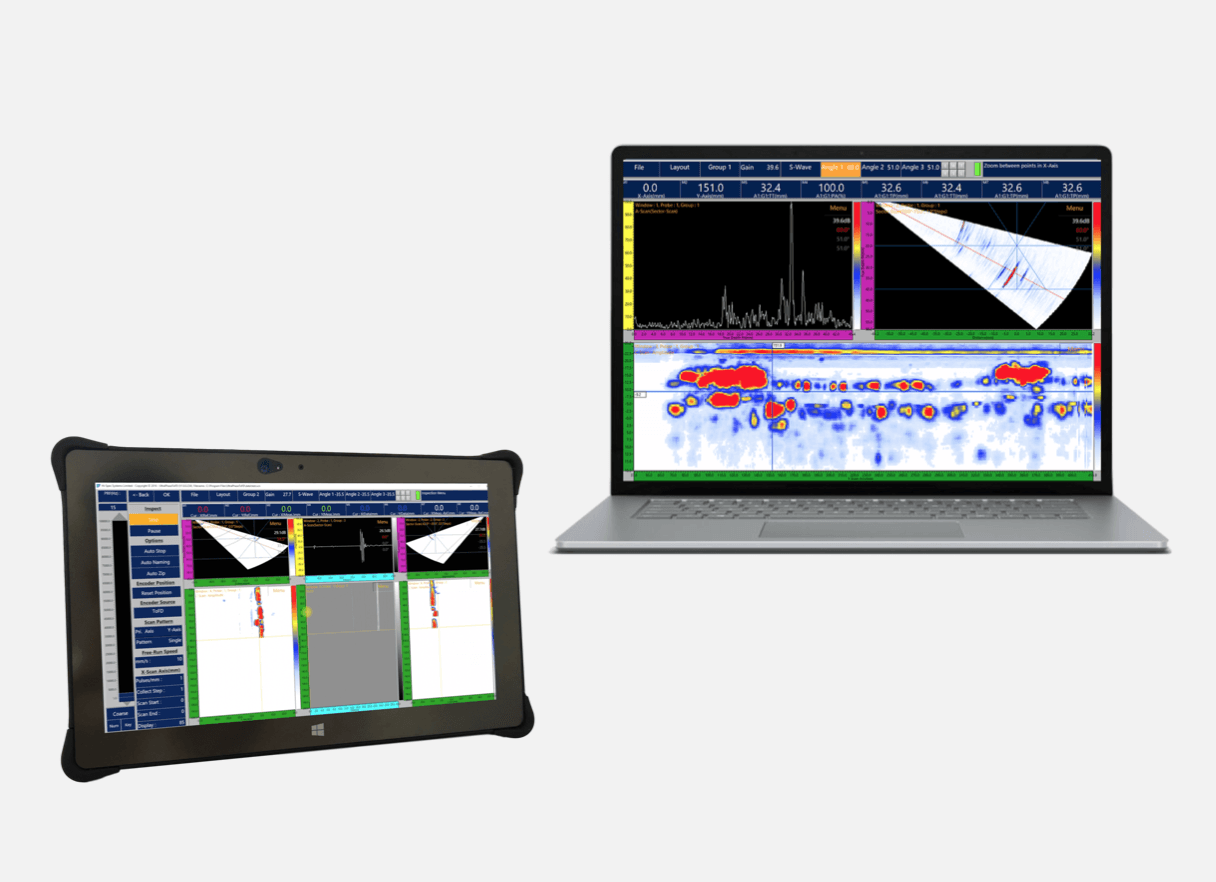
Slide title
Write your caption hereButton
Features:
- All-in-One Touch-Operated Inspection Software Platform for PAUT + ToFD + UT Inspections
- One Single Software Package For Full Inspection Workflow From Data Collection to Analysis and Reporting
- Simultaneous Inspection Techniques of PAUT + ToFD + UT up to 8x Groups
- Integrated Video Tutorial Guides for Easy Operation and Fast Learning
- Code-Compliant Calibrations Tools and Advanced Analysis Sizing Tools
- Use with a PC, Laptop, Tablet or PAUT System
Overview
UltraView is a powerful all-in-one touch-operated inspection platform able to guide the user step by step through the inspection setup, calibration, data collection, analysis, sizing and reporting. The multi-touch operated software is integrated into all our Phased Array systems or can be sold for installation on customers own PC, Laptops or Tablets. There are video tutorials embedded into the software as well as short and easy to watch how-to-guides available for quick learning of the software.
UltraView performs simultaneous multi-technique scans of up to 8x ultrasonic groups. Phased Array Sector Scan, Linear Scan, ToFD and Pulse Echo Techniques are simple to use and easy to set up. You can use the touch operated software with a portable Tablet when collecting data or when analysing the data you may use a mouse with a Laptop or PC.
The software runs on Windows 10 Pro operating systems with powerful Intel processors which runs at extremely fast speeds allowing for fasting software operation and more data collected to be analysed. UltraView is the only inspection software package you need for the full inspection workflow from start to finish.
The software comes in two options:
1) Collection + Analysis + Reporting
2) Analysis + Reporting Only
Inspection Data
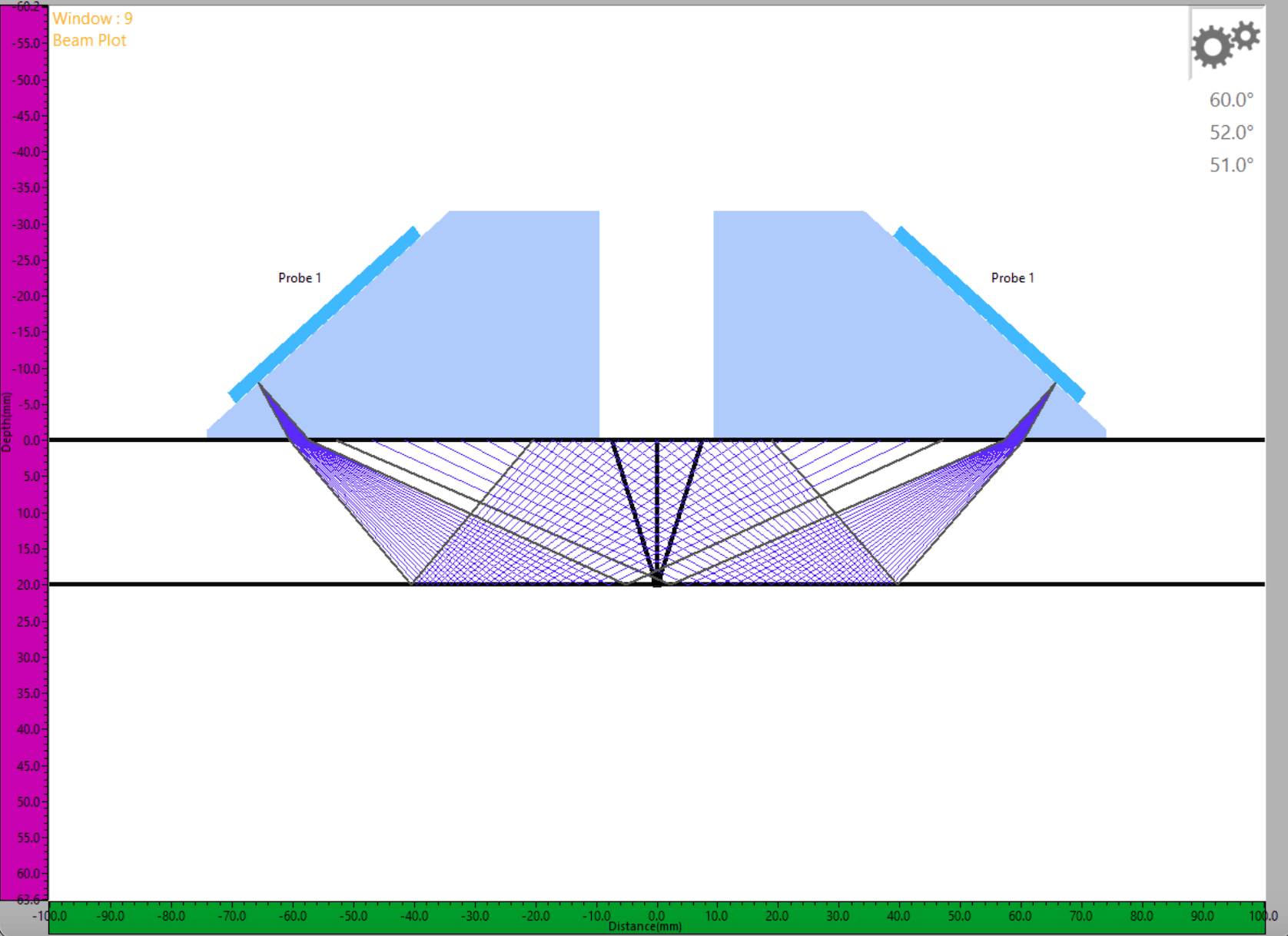
Slide title
Write your caption hereButton
Specimen Builder and Scan Plan
- Start the inspection by using our specimen builder and scan plan beam plot tool
- Build your specimen and edit the weld overlay with many weld profiles available to choose from
- Choose the material velocity of the specimen from our long list of materials integrated into the system
- Visualise the ultrasonic beams of multiple probes on the beam plot tool to see how they bounce of the back wall on multi-skip to choose the right ultrasonic setup for your specimen
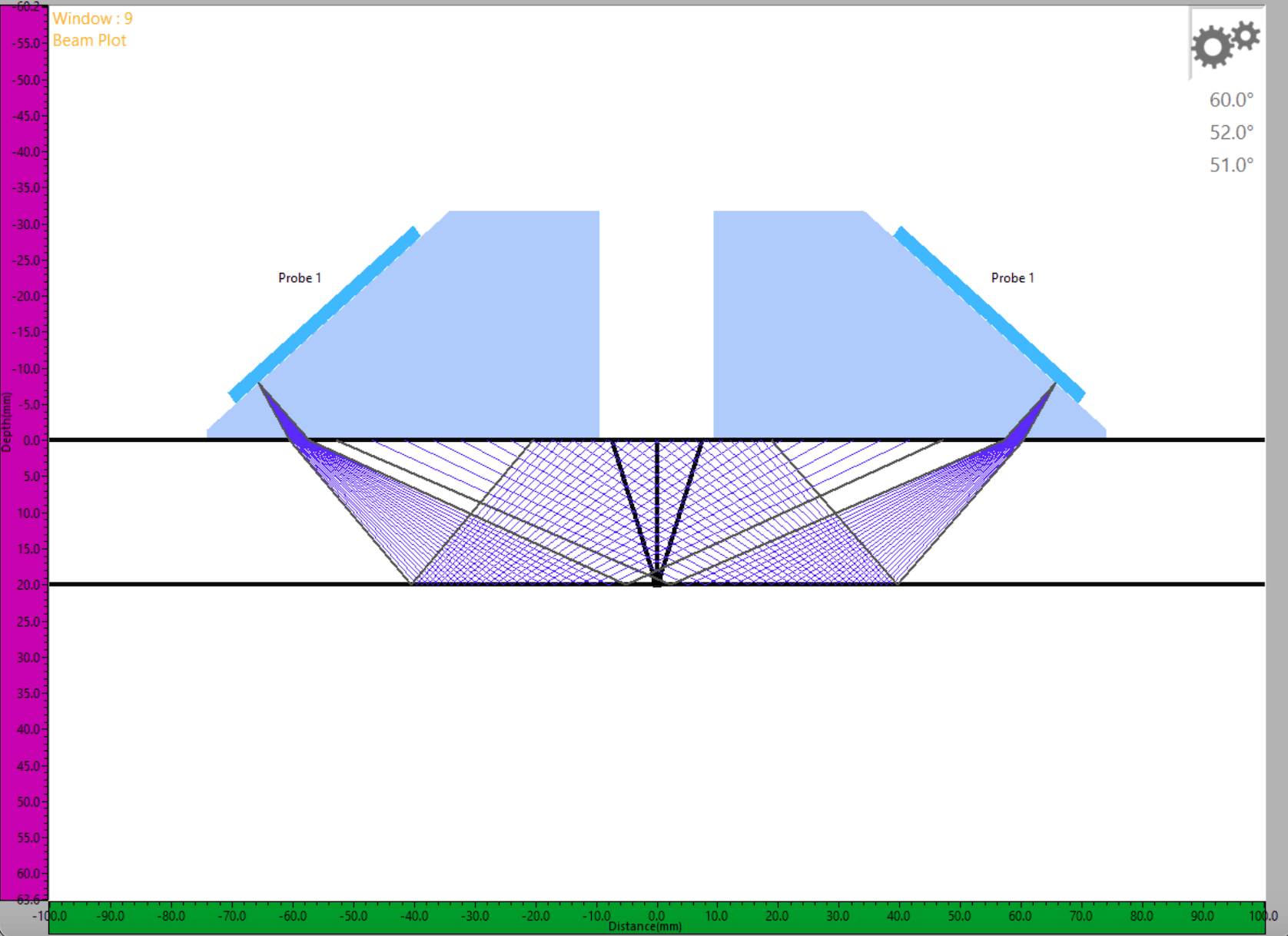
Slide title
Write your caption hereButton
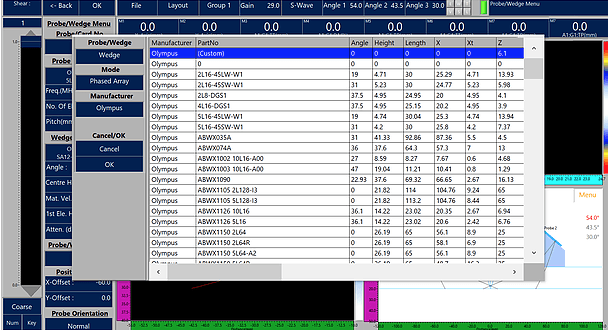
Slide title
Write your caption hereButton
Inspection Setup
- Many scan templates suitable for a range of applications are pre loaded into the system for quick and easy setup.
- Up to 8x ultrasonic groups of simultaneous PAUT + ToFD + UT inspections
- Up to 8x user definable custom layouts
- Probe and Wedge catalog with 1000's to choose from many brands
- Custom probe and wedge builder
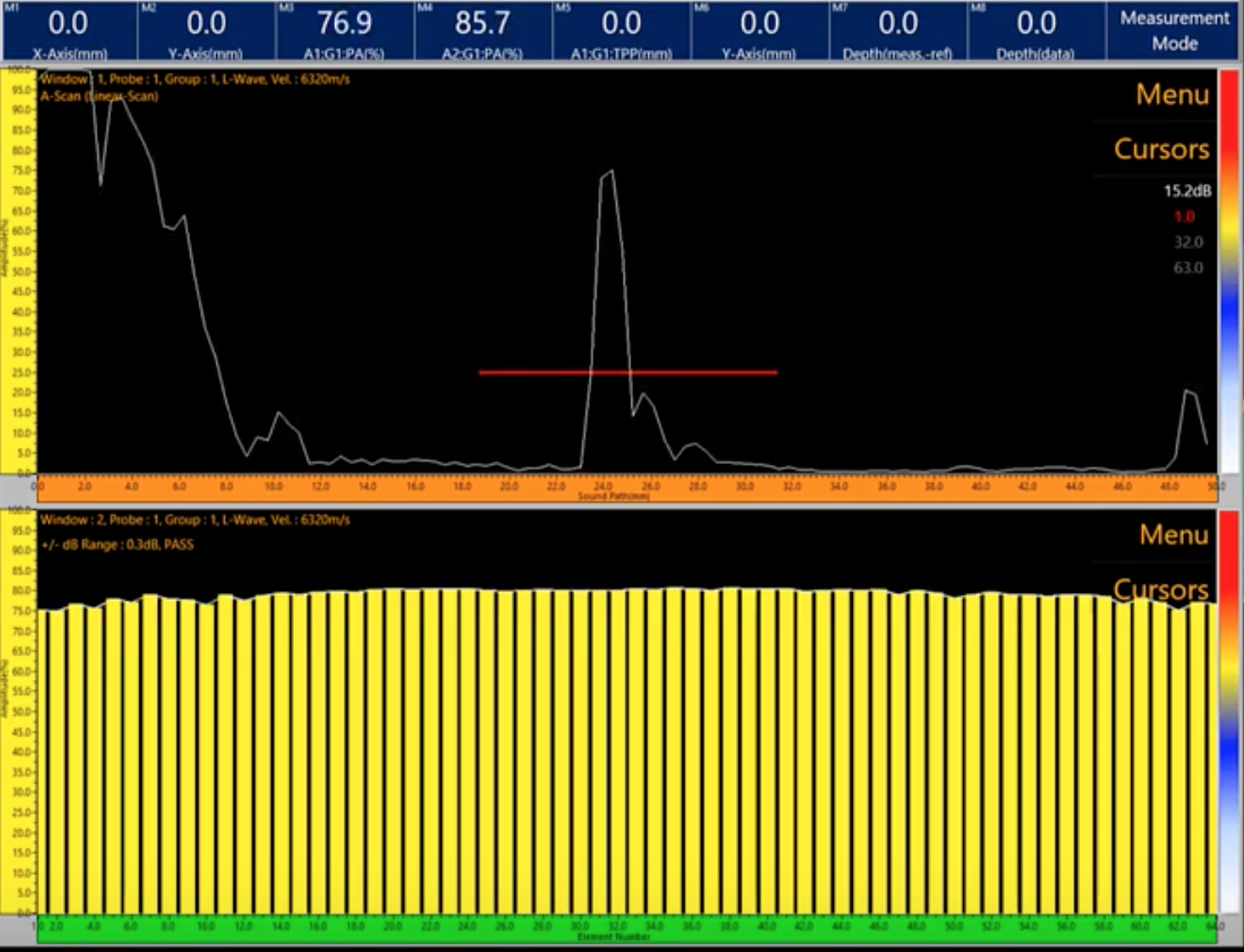
Slide title
Write your caption hereButton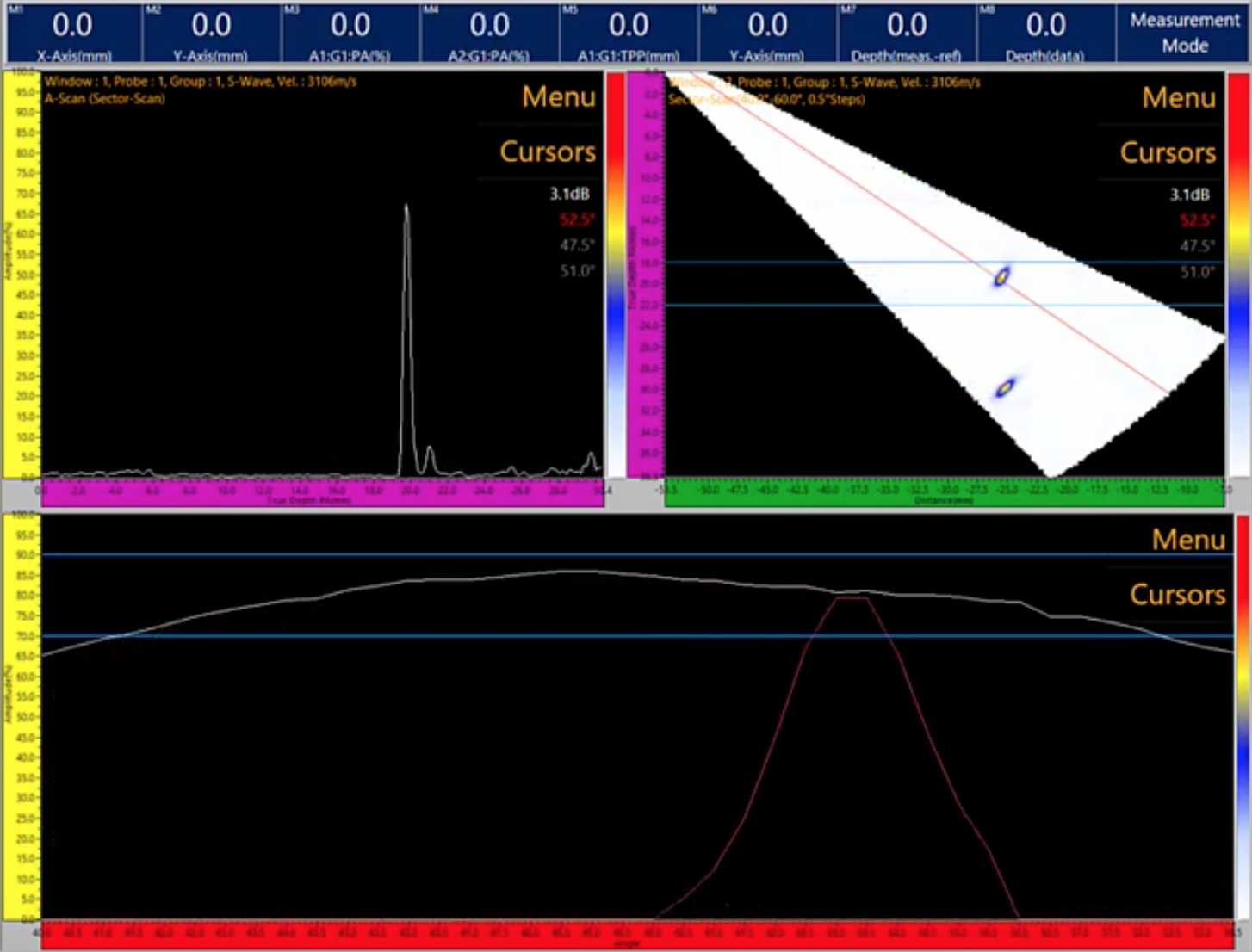
Slide title
Write your caption hereButton
Setup Calibration
- Element Check and Balancing
- Material Velocity
- Wedge Delay
- Sensitivity (ACG/Angle-Corrected-Gain)
- TCG (Time-Corrected-Gain)
- ToFD Calibration Pre and Post Scan
- Encoder Calibration
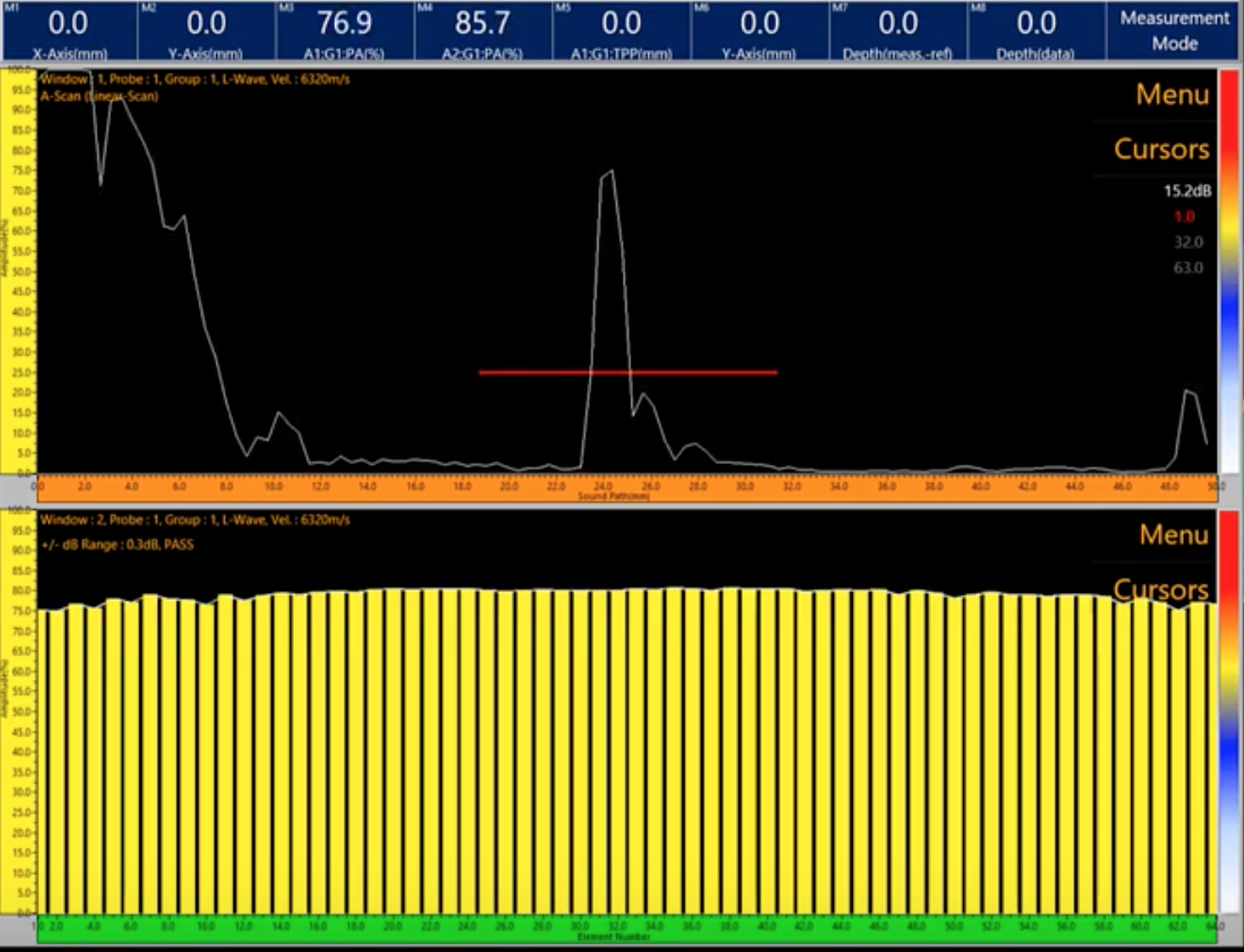
Slide title
Write your caption hereButton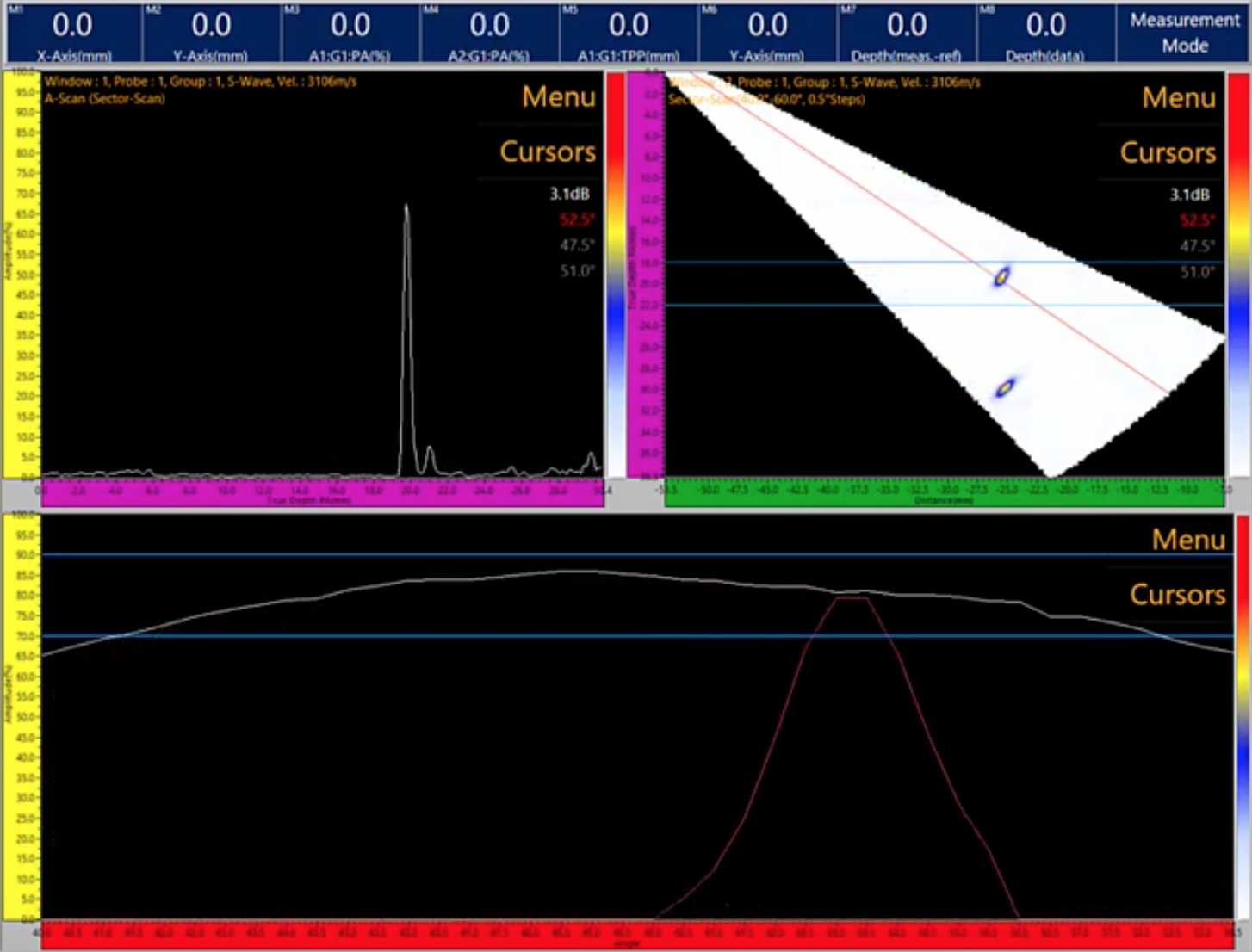
Slide title
Write your caption hereButton
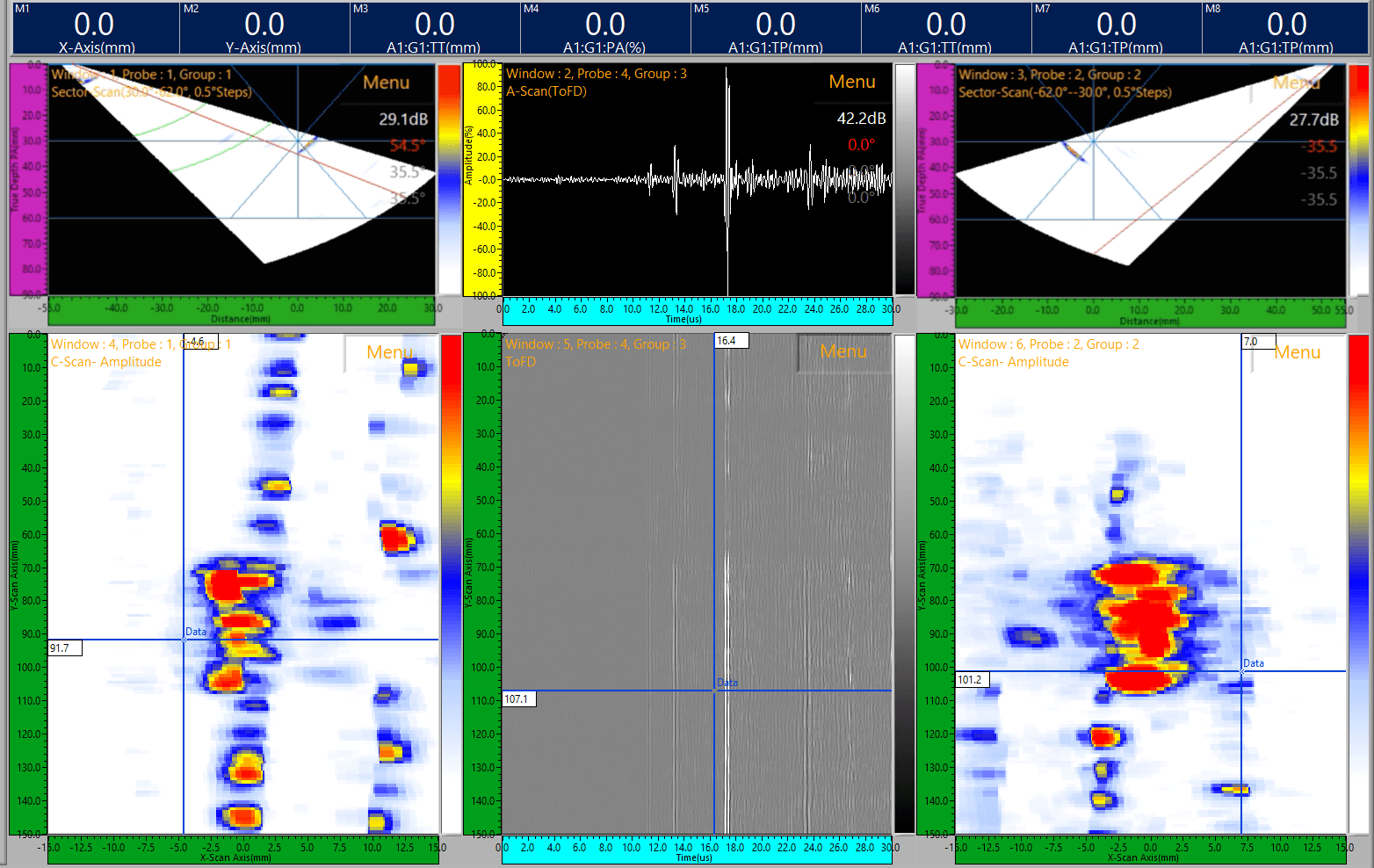
Slide title
Write your caption hereButton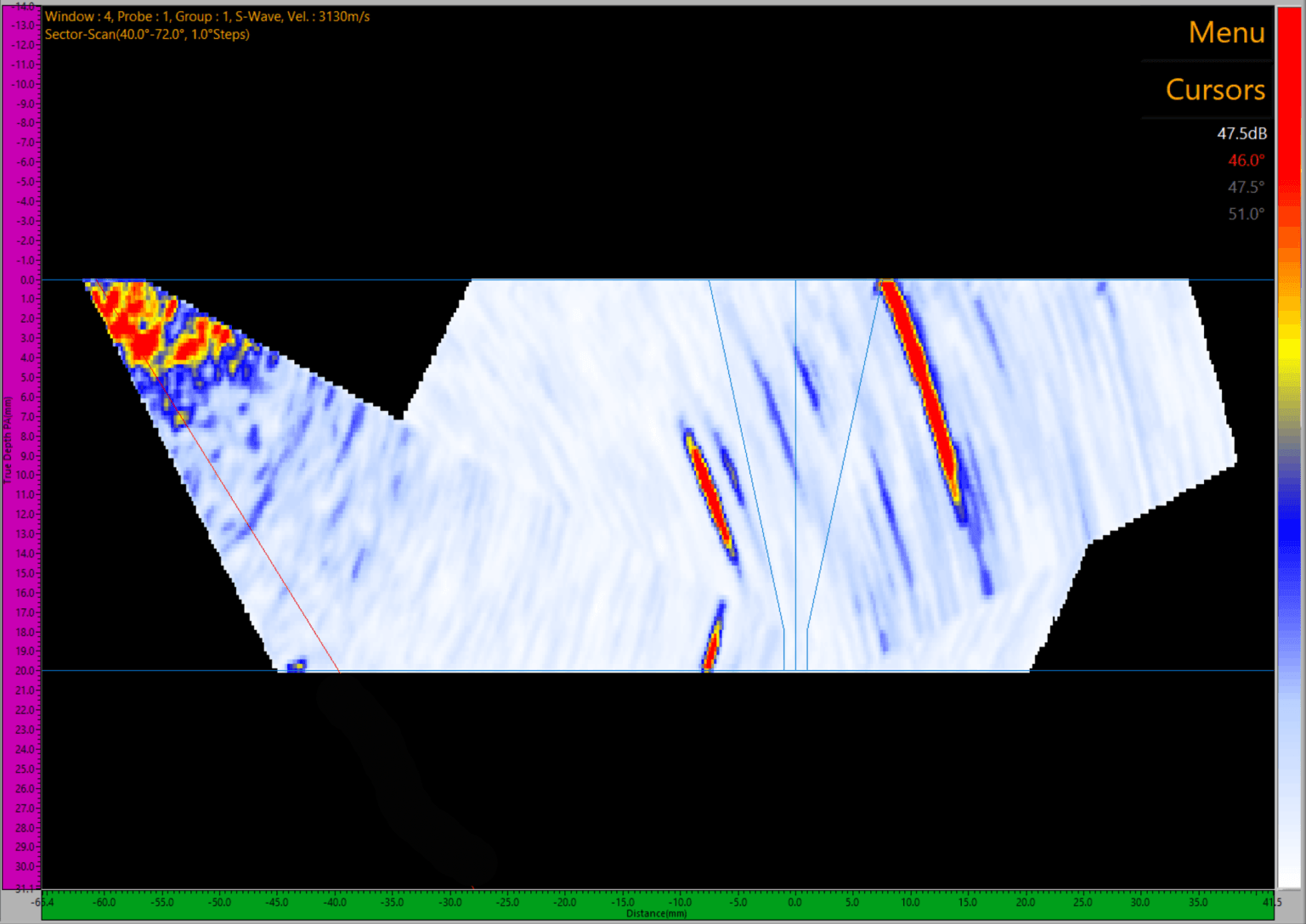
Slide title
Write your caption hereButton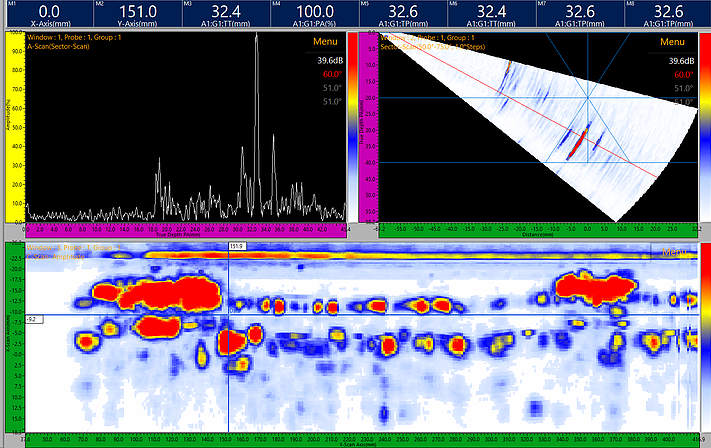
Slide title
Write your caption hereButton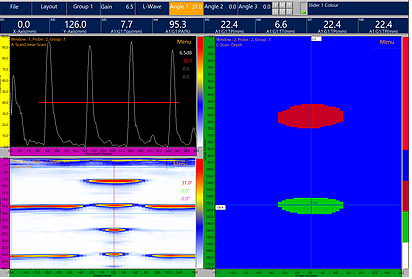
Slide title
Write your caption hereButton
Data Collection
- Full range of data collection views: Sector Scan, Linear Scan, A Scan, B Scan Vol, B Scan Slice, C Scan, C Scan Uncorrected, D Scan Vol, D Scan Slice, True-to-Geometry
- Up to 200mm/s PAUT collection speed
- Option to store all raw A-Scans for off line processing or not to store them in order to reduce file size.
- Multiple encoder modes (single, dual axis, time)
- Stream scans to hard disk or external hard drive for large scans
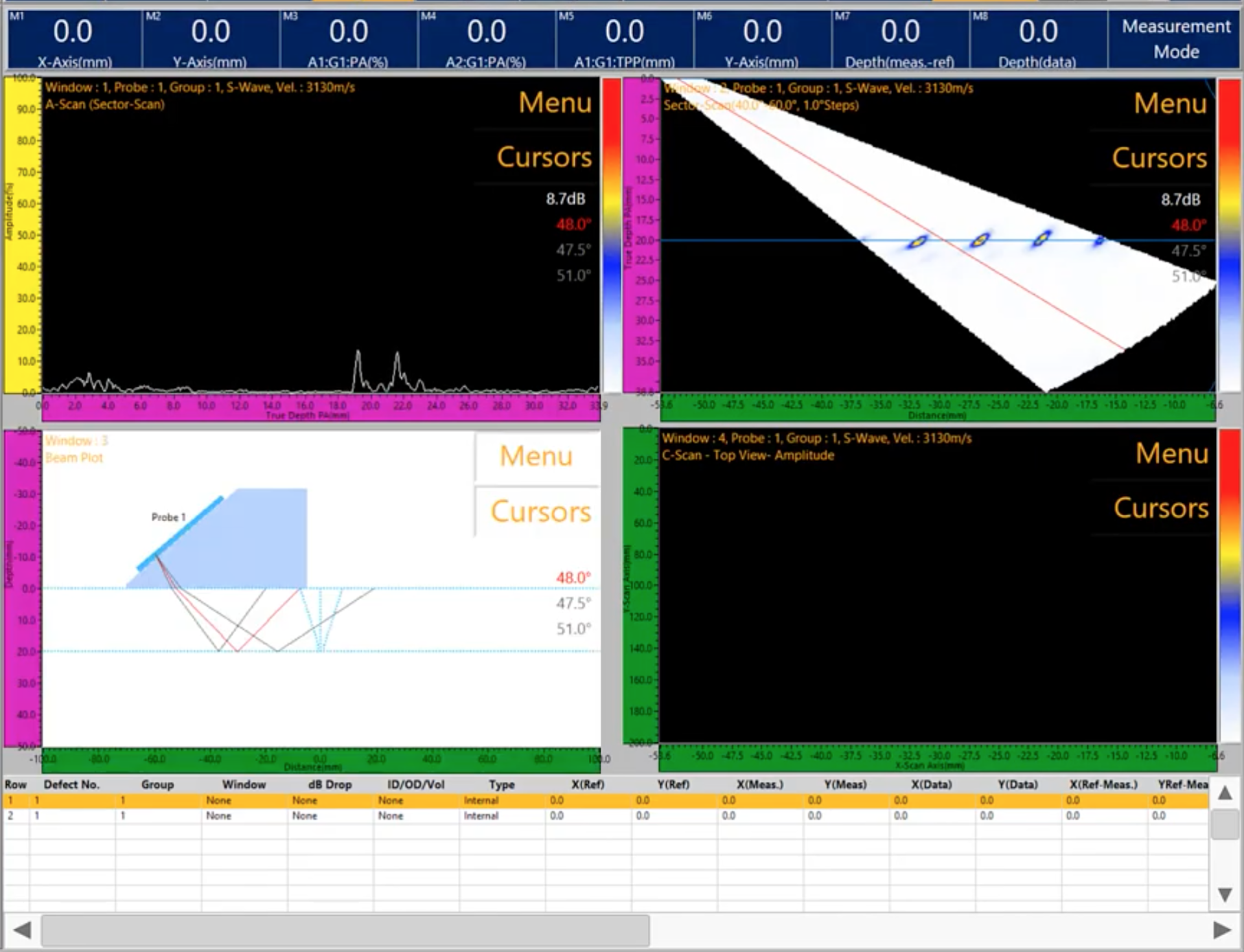
Slide title
Write your caption hereButton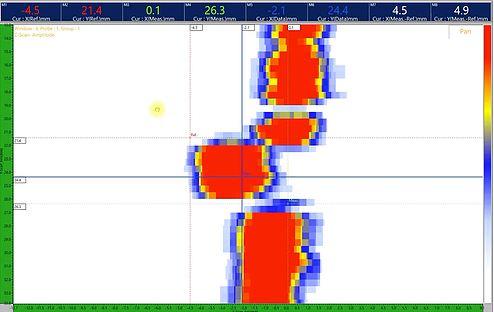
Slide title
Write your caption hereButton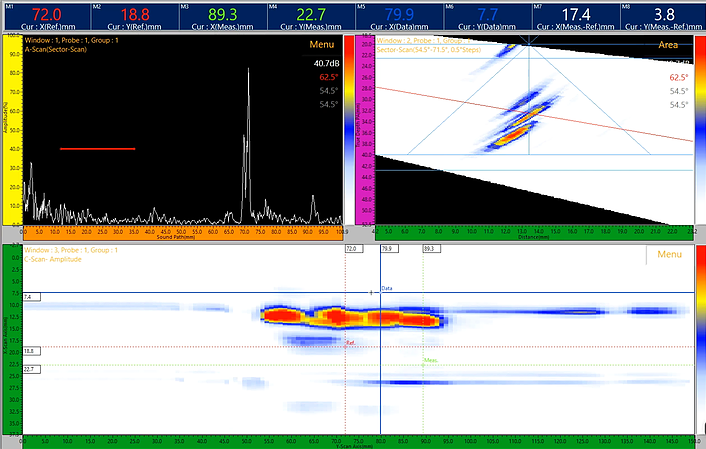
Slide title
Write your caption hereButton
Analysis & Sizing
- Integrated defect mark up table for logging of defects with annotations and saved window images
- Offline post scan re-processing of data using raw A-Scans (regenerate B, C, D Scans offline)
- Offline analysis gain
- Offline weld overlay edit
- Offline re-gating
- Offline colour palette edit
- 8x Editable Measurements Windows
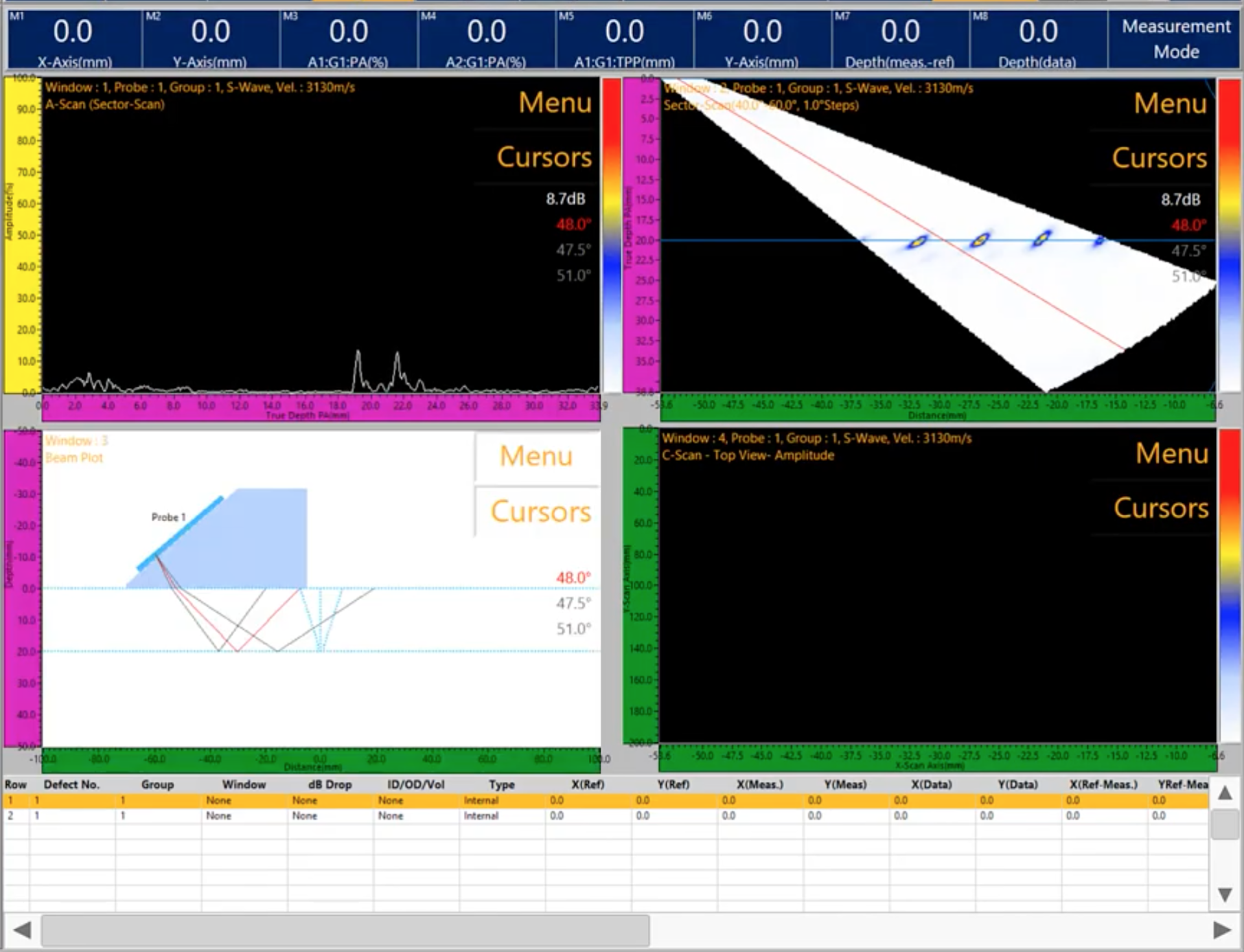
Slide title
Write your caption hereButton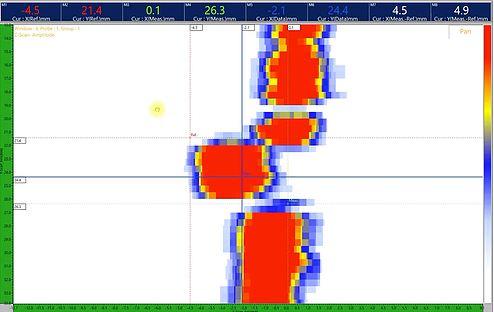
Slide title
Write your caption hereButton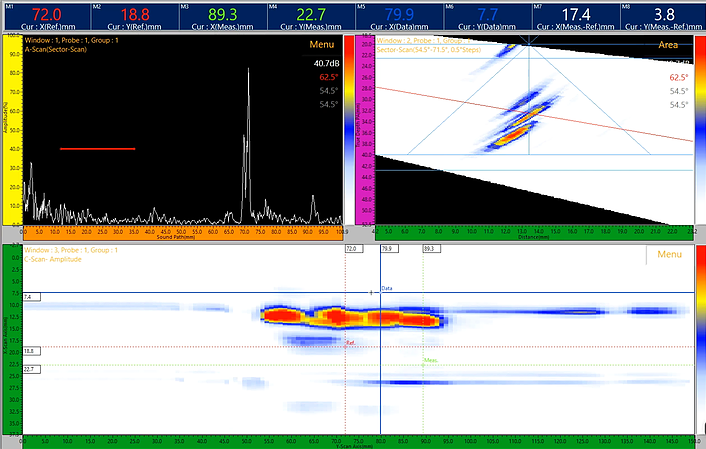
Slide title
Write your caption hereButton
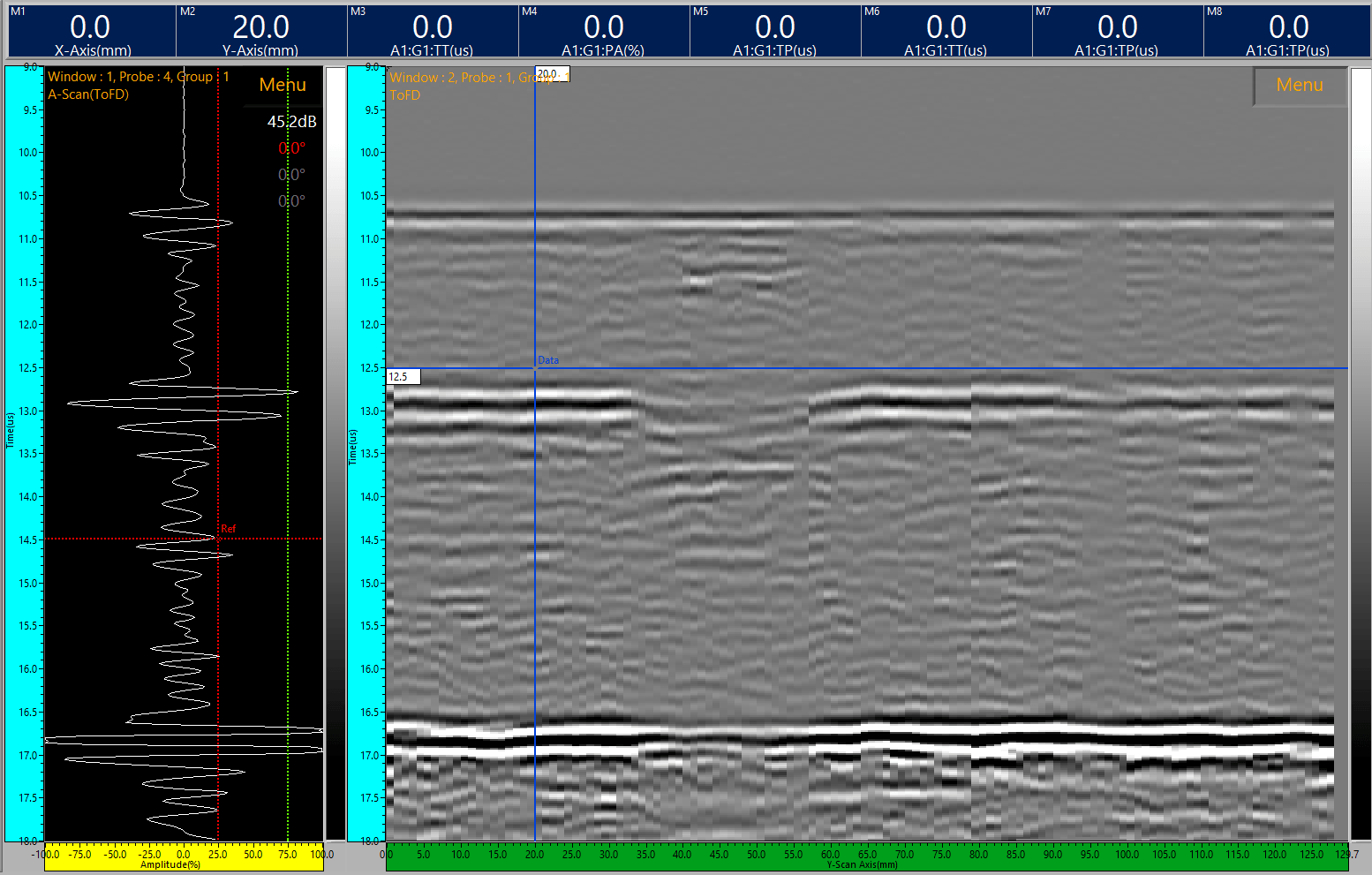
Slide title
Write your caption hereButton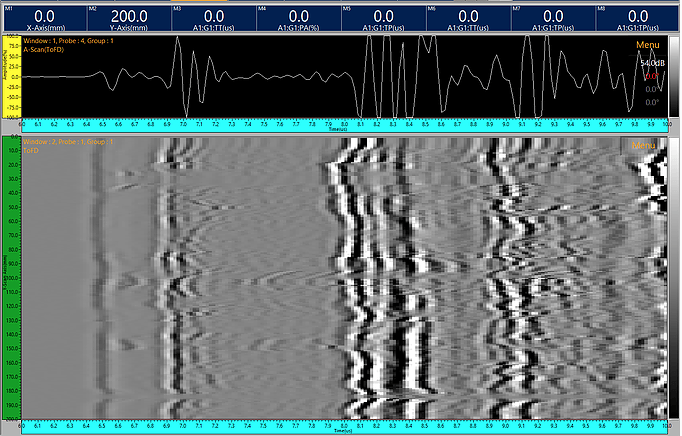
Slide title
Write your caption hereButton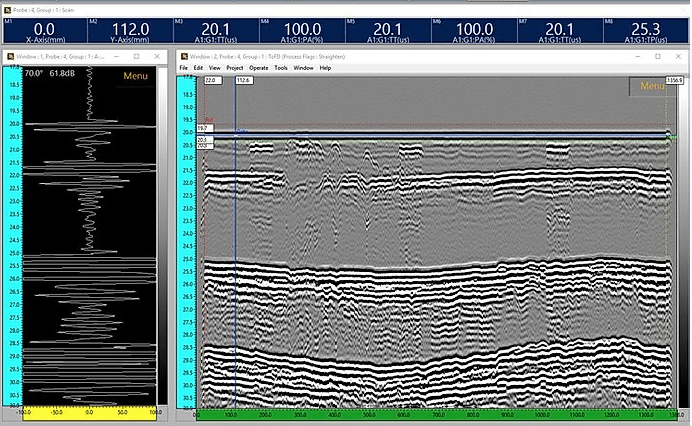
Slide title
Write your caption hereButton
Advanced ToFD Analysis Tools
- Pre or post ToFD inspection calibration
- Offline ToFD analysis gain
- Time - Depth
- Lateral wave straightening and removal
- Back wall straightening and removal
- Synthetic Aperture Focusing Technique (SAFT)
- Parabolic Cursors for Sizing
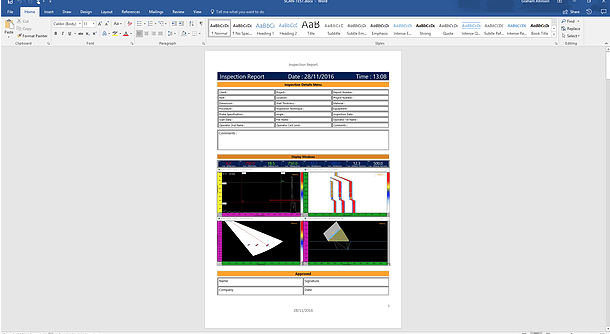
Slide title
Write your caption hereButton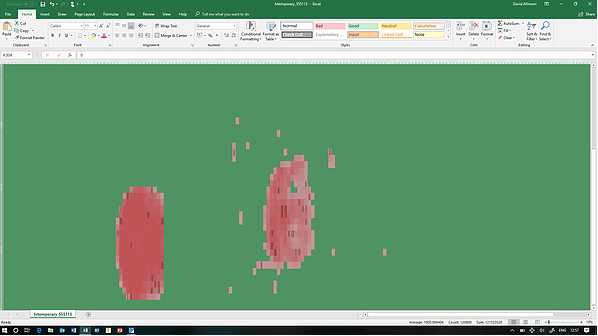
Slide title
Write your caption hereButton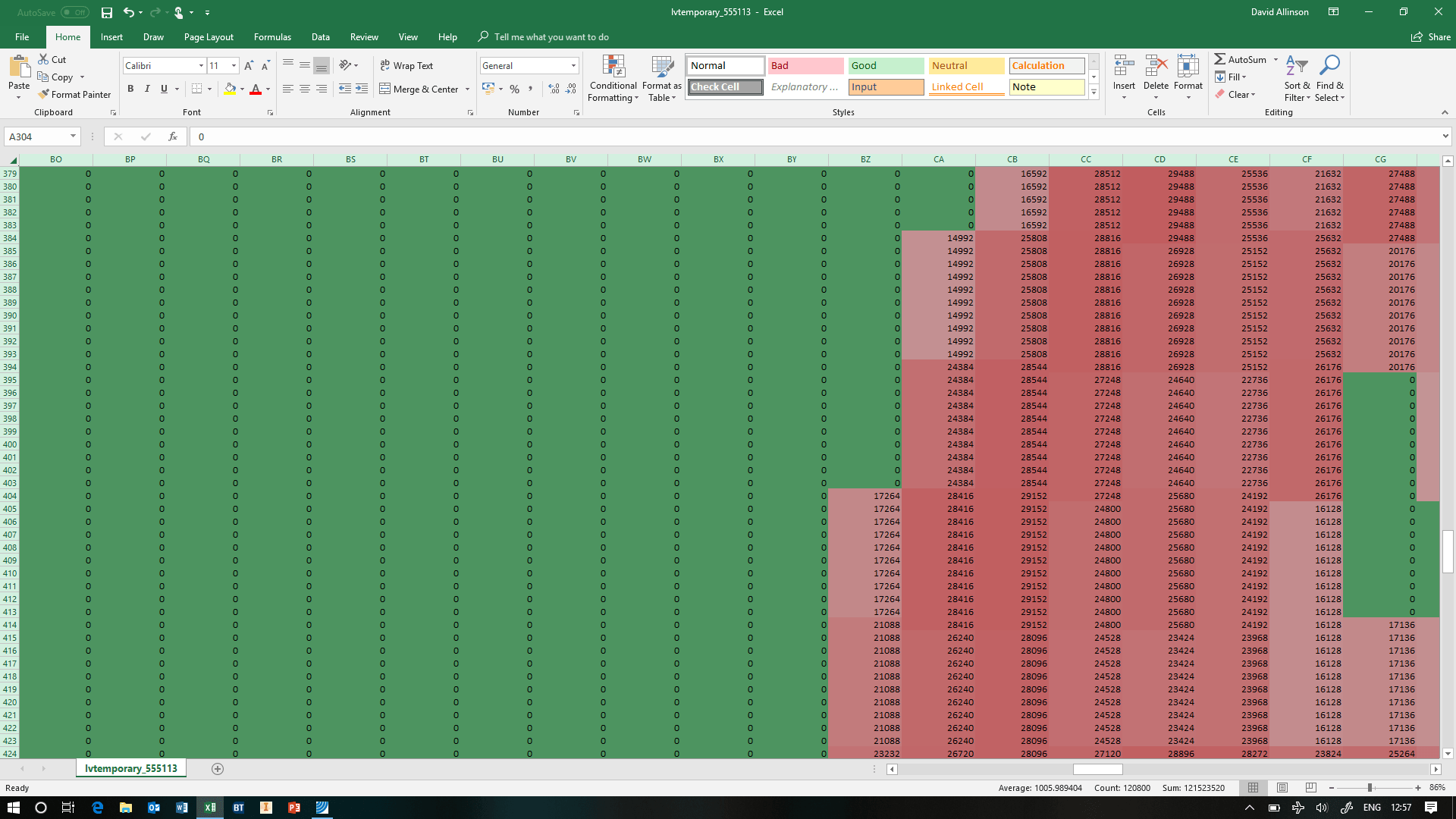
Slide title
Write your caption hereButton
Reporting, Exporting & Remote Access
- Automatic Word Report Generator with user definable logos and parameters
- Automatic exporting scan data to excel
- Export images as JPEG
- Saved scans straight to the cloud
- Remote Access Software Via TeamViewer
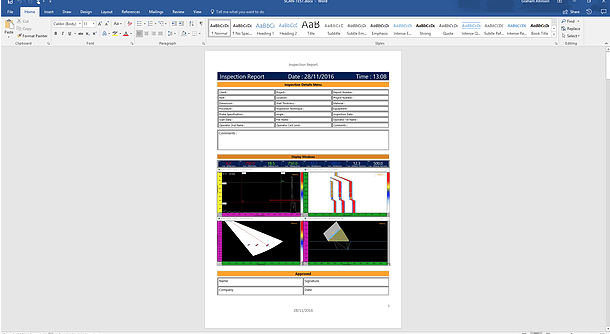
Slide title
Write your caption hereButton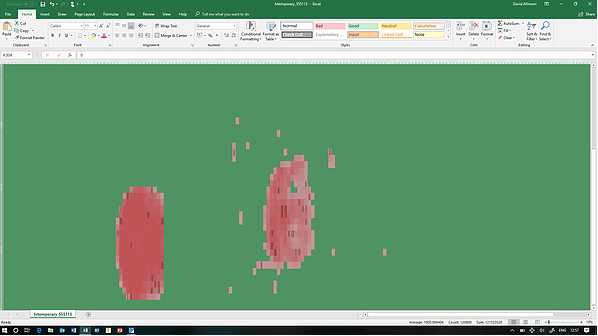
Slide title
Write your caption hereButton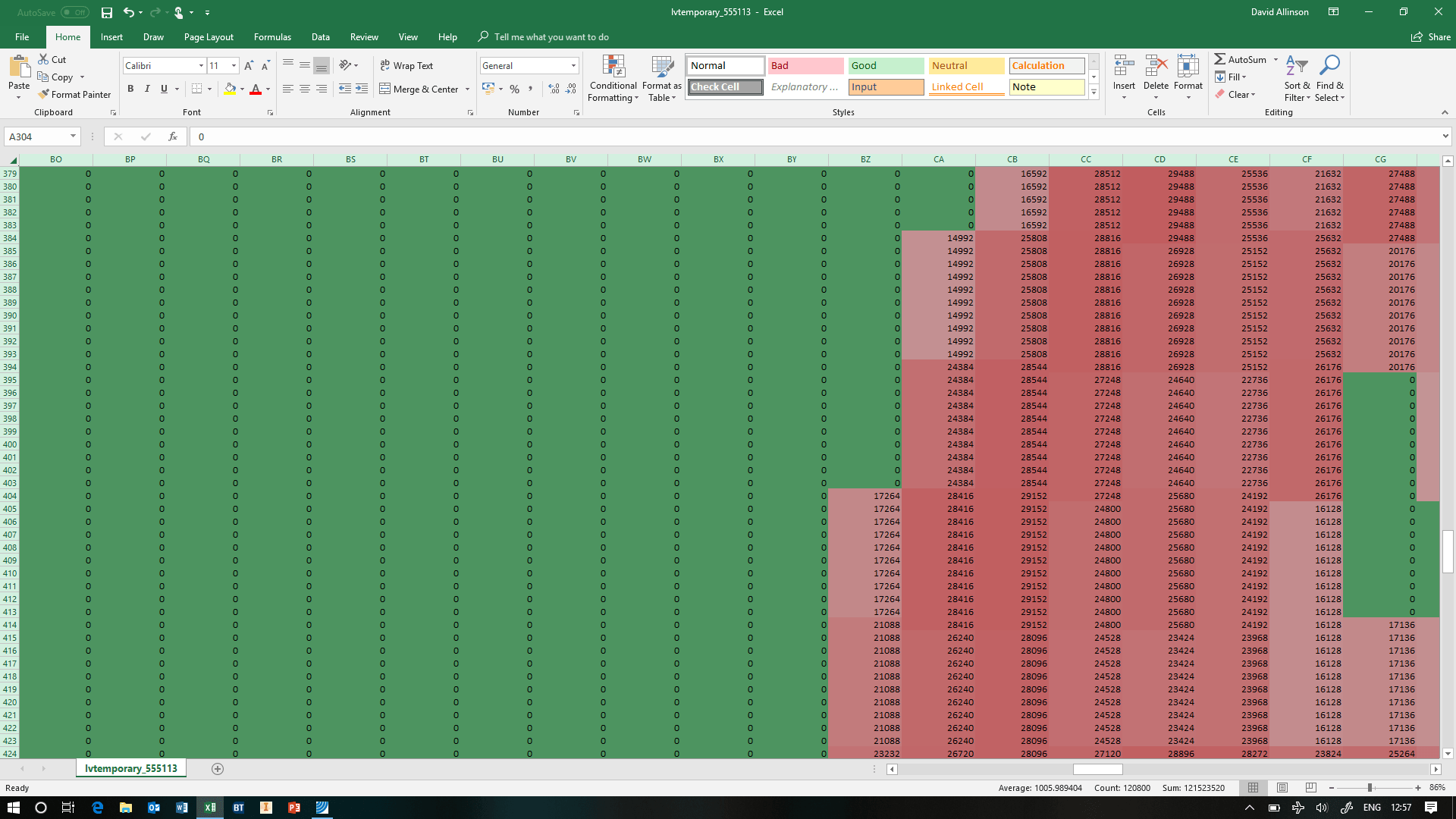
Slide title
Write your caption hereButton
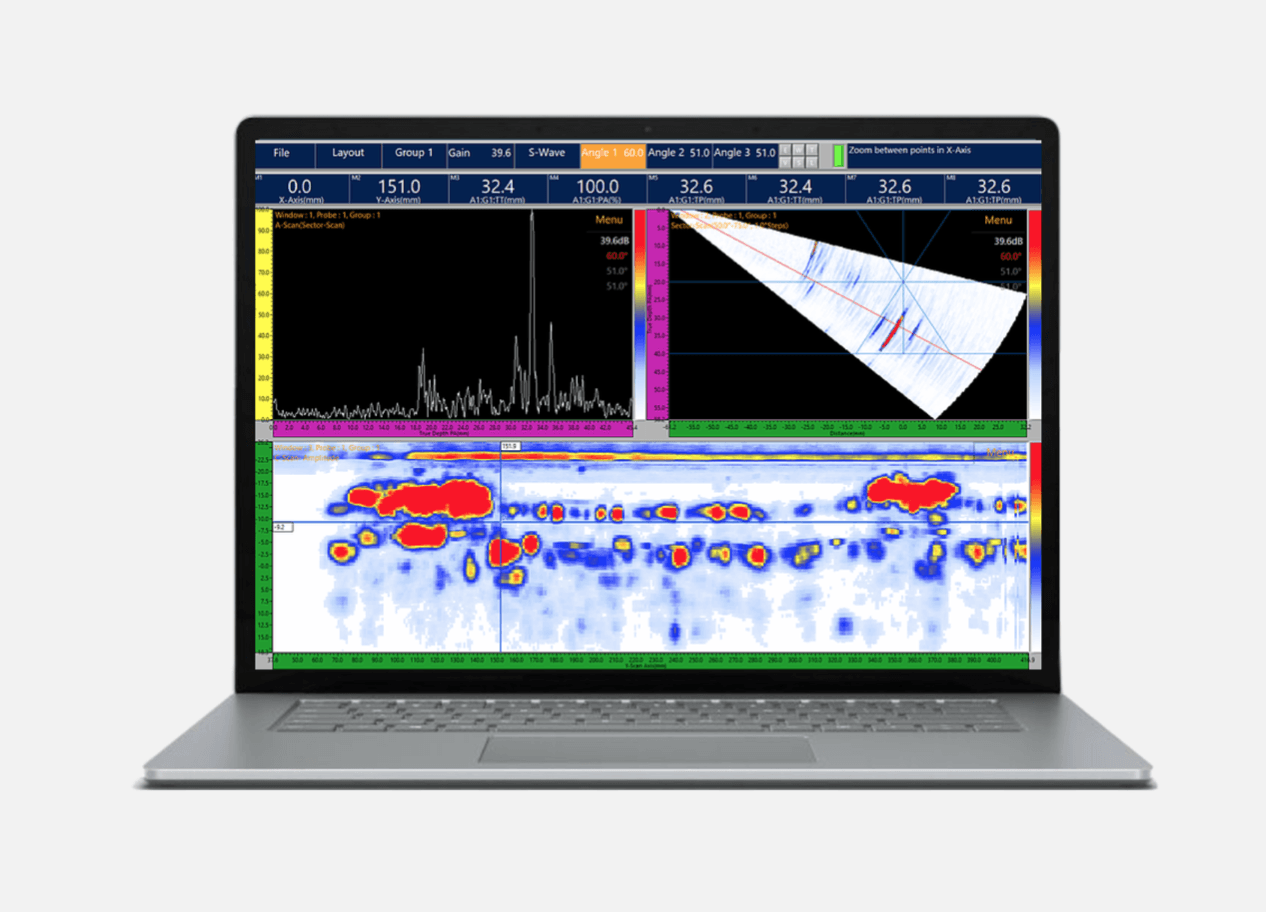
Slide title
Write your caption hereButton
Collection and Offline Analysis Software
UltraView comes in two options:
1) Collection + Analysis + Reporting:
Full setup, collection, analysis and reporting software. This is used for all our systems that need to collect data, analyse and report on the same device.
2) Analysis + Reporting:
Analysis and Reporting only software. This is for offline data analysis and reporting and does not include the data collection feature in the software.